We recommend creating an account and saving your project to your account. You can do this in the product editor by clicking “Save Work”. To access your project, go to the “Saved to Account” section in your account.
You may also access a project by moving your item to your cart, and editing it at a later date. But remember, if you’re not logged into your account, your cart will only be saved to the device you created it on, and only for a limited time.
Most orders are printed in just 2 business days. During busier seasons, such as the holidays, it may take longer to print your item.
Most stationery orders shipped within the U.S. should arrive in 4-12 business days, depending upon the shipping method you choose.
For more details, see our shipping and delivery information..
After your order has shipped, you’ll receive an email with tracking information.
If you have an account, you can also check your order status in “Order History”.
Note: Depending on the shipping speed you chose, it may take 24 hours for your tracking number to return any information.
Most of our products are printed on our standard 94 lb. matte cardstock. Some items offer a choice of paper options which you can choose while personalizing your item.
Standard Matte Cardstock- 94lb, 10.5pt
- Matte Finish
- Subtle Grain Texture
- Tip: If adding photos, shadows may appear more saturated in print than on-screen. Light and bright photos print best.
- You'll Love: A classic look for an affordable price.
- 115lb, 14pt
- Matte Finish
- Subtle Grain Texture
- Tip: If adding photos, shadows may appear more saturated in print than on-screen. Light and bright photos print best.
- You'll Love: Thick paper feels high-end, but for a low price.
- Signature Matte Cardstock
- 105lb, 13pt
- Luster Finish
- Subtle Grain Texture
- Tip: The pearl-like shimmer is a gorgeous choice for elegant wedding stationery.
- You'll Love: An elevated look, for a budget-friendly price.
- Elite Shimmer Cardstock
- 100lb, 11pt
- Texture Finish
- Subtle Grain Texture
- Tip: This paper is a beautiful choice for a natural feel. It’s especially gorgeous for rustic-style stationery.
- You'll Love: A tactile detail you can see and feel.
- Elite Texture Cardstock
- 16pt
- Silk Finish
- Subtle Grain Texture
- Tip: Creating a Save the Date? Photos print beautifully on this lightweight smooth-finish.
- You'll Love: When you choose magnetic stock, your card becomes a fun keepsake.
- Magnetic Stock
Most of our products are printed on our standard 94 lb. matte cardstock. Some items offer a choice of paper options which you can choose while personalizing your item.
Standard Matte Cardstock- 94lb, 10.5pt
- Matte Finish
- Subtle Grain Texture
- Tip: If adding photos, shadows may appear more saturated in print than on-screen. Light and bright photos print best.
- You'll Love: A classic look for an affordable price.
- 115lb, 14pt
- Matte Finish
- Subtle Grain Texture
- Tip: If adding photos, shadows may appear more saturated in print than on-screen. Light and bright photos print best.
- You'll Love: Thick paper feels high-end, but for a low price.
- Signature Matte Cardstock
- 105lb, 13pt
- Luster Finish
- Subtle Grain Texture
- Tip: The pearl-like shimmer is a gorgeous choice for elegant wedding stationery.
- You'll Love: An elevated look, for a budget-friendly price.
- Elite Shimmer Cardstock
- 100lb, 11pt
- Texture Finish
- Subtle Grain Texture
- Tip: This paper is a beautiful choice for a natural feel. It’s especially gorgeous for rustic-style stationery.
- You'll Love: A tactile detail you can see and feel.
- Elite Texture Cardstock
- 16pt
- Silk Finish
- Subtle Grain Texture
- Tip: Creating a Save the Date? Photos print beautifully on this lightweight smooth-finish.
- You'll Love: When you choose magnetic stock, your card becomes a fun keepsake.
- Magnetic Stock
Yes! While you are in our product editor, click any existing text box to activate it. A toolbar will appear, allowing you to change the font, font color, font size and other styling features.
To remove an existing text box, activate it by clicking on the text box. Then use the trash icon to delete it.
Note: Some products have text or text elements that cannot be edited or removed.
You can request a digital proof by requesting one in the “Special Order Instructions” note as you add your item to your cart.
A digital proof will be emailed to you. Follow the instructions to approve or request additional changes.
Please Note:
Your order will be on hold until this digital proof is approved. If you do not see the proof in your regular inbox, please check your spam folder.
If you place an order over the phone, a digital proof will automatically be sent to you for approval.
Your photo is likely low-resolution and will print blurry. Keep in mind, zooming in on a photo will affect the clarity as well.
Our system will warn you if an image’s resolution is too low but we recommend that every customer reviews their final customization before checkout.
Photo Tips:
Aim for a resolution of 300DPI or higher. Higher resolutions result in sharper and clearer images when printed.
Whenever possible, use the original, unedited files of your photos. These files typically contain more information and detail than compressed versions.
Yes. We offer recipient addressing and mailing services on many, but not all, invitations and announcements.
Note: Recipient addressing is not available on Seal and Send invitations.
Mailing services are not available on Invitations with Free RSVP Postcards or Seal and Send Invitations.
You may add mailing services and or/recipient addressing while customizing your envelopes in the product editor. You can add your addresses in the product editor or upload them later using our address template.
Note: Your final order total cannot be calculated until your address file has been uploaded.
Download our address template
and add your addresses. The template is formatted to ensure seamless integration with our print facilities. Follow the instructions for best results.Note: We cannot format your addresses, but are available to answer questions should you need technical support.
Yes. At the top of the product editor, click on “Size and Format”, then navigate to the Envelope section on the Product Options panel.
Sign in to your account. From there you can manage all of your account details including your password, contact information and more.
Click the ‘unsubscribe’ link at the bottom of the email you received or contact customer service.
See our shipping and delivery information for more details.
We use the most efficient shipping method for your choice of delivery options and shipping address. Carriers may include U.S. Postal Service (USPS), UPS or a combination of these.
After your order has been printed and shipped, you’ll receive a shipping confirmation email with tracking information.
If you have an account, you can also check your order status at any time by logging in to My Account and clicking on Order History.
Note: Depending on the shipping speed you chose, it may take 24 hours for your tracking number to return any information.
We ship to the United States and Canada. The applicable shipping options, taxes and fees will appear at checkout, after you enter your shipping address.
If you are shipping to a PO Box or AFO/FPO address, please call us to place your order so we can ship the order via USPS.
Our orders are geo-distributed, which means your order is processed and printed at the facility closest to your shipping address; this ensures your order will arrive as quickly as possible.
Note: Items in the same order may ship from different facilities, and arrive on different days.